- Get link
- X
- Other Apps
- Get link
- X
- Other Apps
With Windows Subsystem for Android, you can download, set up, and use mobile apps on your desktop alongside native ones in Windows 11. Microsoft permits users to sideload Android apps using the command line (ADB tools), in addition to officially allowing customers to install apps from the Amazon Appstore.
The official command line method to sideload software can be difficult and time-consuming, therefore there is a catch. You can sideload your preferred APK with the help of a third-party programme named "WSATools". WSATools functions as a GUI that, in the background, replicates ADB commands and enables you to quickly install Android apps.
With two new features — support for APK Bundles and ARM64 — WSATools, which is available in the Microsoft Store, has received an update. For those who don't know, Google announced the new packaging method for Android apps in 2018. APK Bundles are a new approach to distribute Android apps. App bundles, as opposed to APK, reduce storage space and data usage.
Make sure WSA is enabled before you begin by downloading "WSATools" from the Microsoft Store. Start the app, then adhere to the instructions. To add the ADB tool if it's lacking, click the Install option for ADB (Android Debug Bridge). You must install Android Bridge in order to execute Android applications.
When finished, you can reopen the application and select an APK file or APK Bundle to install. You can right-click on any Android file and choose to install it using WSATools because WSATools manages APK files and APK Bundles associations in Windows 11.
The Android subsystem for Windows 11 develops
For Windows Subsystem for Android on Windows 11, Microsoft recently announced a number of enhancements with a focus on performance, camera experiences, graphics, and more.
Microsoft reported a 10–20% increase in frame rates on ARM-based PCs running the Windows Subsystem for Android after making many framerate-related enhancements in the update from February.
However, traditional x64 PCs gained more, with frame rates rising by a significant 40–50%.
If you use streaming services like Netflix or play Android games on Windows via WSA, these enhancements are exciting.
The WSA platform hasn't undergone any significant modifications recently, except from performance and bug fixes. Windows 11 already supports Android 13 thanks to one of the most recent big updates, and Microsoft is probably going to release more Android 13 updates in the coming weeks.
Future upgrades will primarily concentrate on camera, performance, GPU, game control, and other aspects of audio and visual experiences.
- Get link
- X
- Other Apps

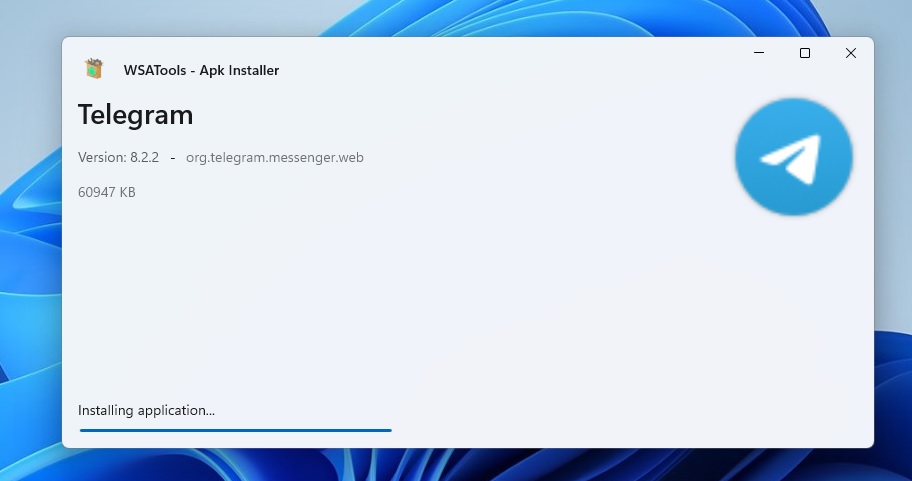
Comments
Post a Comment